Convert AA to 000
How to convert Audible AA files to 000 format and discover the best software for the process.
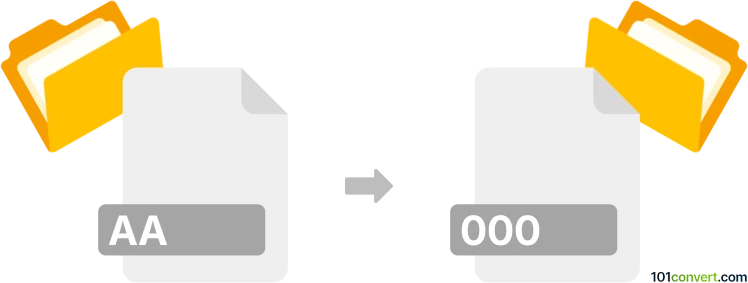
How to convert aa to 000 file
- Other formats
- No ratings yet.
101convert.com assistant bot
3h
Understanding aa and 000 file formats
AA files are audio files used by Audible, an Amazon company, for distributing audiobooks. These files are protected by DRM (Digital Rights Management) and can only be played on authorized devices or software. The AA format supports various audio qualities and may contain bookmarks, chapter markers, and other metadata.
000 files are not associated with a specific, widely-recognized file format. In most cases, a .000 file is a generic extension used for split archives, disk images, or sometimes as a placeholder for proprietary data. If you are converting from AA to 000, it is important to clarify the intended use of the 000 file, as it may not be a standard audio or media format.
How to convert aa to 000
Since AA files are DRM-protected, converting them directly to another format (especially a generic or undefined format like 000) is not straightforward. The process typically involves two steps:
- Remove DRM from the AA file (if you have the legal right to do so).
- Convert the resulting audio to the desired format, or simply rename the file extension to .000 if required for a specific application.
Note: Renaming an audio file to .000 does not change its format; it only changes the extension. If a specific application requires the .000 extension, you can rename the file after conversion.
Recommended software for aa to 000 conversion
- Audible Converter: Tools like TunePat Audible Converter or TuneFab Audible Converter can remove DRM and convert AA files to MP3, M4A, or other common audio formats.
- After conversion, you can manually rename the output file (e.g., output.mp3 to output.000) if your application requires the .000 extension.
To convert using TunePat Audible Converter:
- Open TunePat Audible Converter.
- Click Add to import your AA file.
- Select the output format (e.g., MP3).
- Click Convert to start the process.
- After conversion, locate the output file and rename its extension to .000 if needed.
Important considerations
- DRM removal may be subject to legal restrictions in your country. Only convert files you own and have the right to modify.
- 000 is not a standard audio format. Ensure the target application supports files with the .000 extension.
Note: This aa to 000 conversion record is incomplete, must be verified, and may contain inaccuracies. Please vote below whether you found this information helpful or not.