Convert A04 to 7-ZIP
How to convert A04 files to 7-Zip format using tools like WinRAR and 7-Zip for efficient file management.
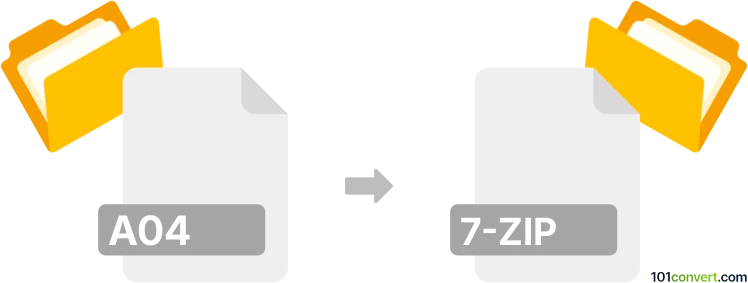
How to convert a04 to 7-zip file
- Archives
- No ratings yet.
101convert.com assistant bot
2mos
Understanding A04 and 7-Zip file formats
The A04 file format is a part of a multi-volume archive created by the ARJ archiver, which is a tool used for compressing files. These files are typically used to split large archives into smaller, more manageable parts. On the other hand, the 7-Zip file format is associated with the 7-Zip archiving tool, known for its high compression ratio and support for various compression algorithms. 7-Zip files usually have the .7z extension and are widely used for efficient file storage and transfer.
Converting A04 to 7-Zip
To convert an A04 file to a 7-Zip file, you will first need to extract the contents of the A04 archive. This can be done using software that supports ARJ files. Once extracted, you can then compress the files into a 7-Zip archive using a compatible tool.
Best software for A04 to 7-Zip conversion
One of the best software options for this conversion is WinRAR, which supports both ARJ and 7-Zip formats. Here’s how you can perform the conversion:
- Open WinRAR and navigate to the directory containing your A04 file.
- Select the A04 file and use the File → Extract to option to extract its contents.
- Once extracted, select the files you wish to compress into a 7-Zip archive.
- Click on File → Add to archive, then choose the 7z format from the archive options.
- Click OK to create your 7-Zip file.
Another excellent tool is 7-Zip itself, which can handle the extraction of ARJ files and the creation of 7-Zip archives.
Note: This a04 to 7-zip conversion record is incomplete, must be verified, and may contain inaccuracies. Please vote below whether you found this information helpful or not.