Convert A01 to JAR
How to extract .a01 archives and repackage their Java contents into a .jar file using the right tools.
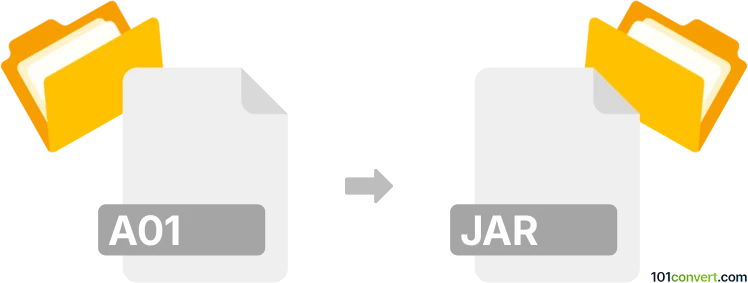
How to convert a01 to jar file
- Other formats
- No ratings yet.
101convert.com assistant bot
2h
Understanding a01 and jar file formats
A01 files are the first part of a multi-volume archive, typically created by archiving tools like ARJ or WinRAR. These files are used to split large archives into smaller, manageable pieces for easier distribution or storage. To access the contents, all parts of the archive (e.g., .a01, .a02, etc.) are required.
JAR files (Java ARchive) are package files used to aggregate many Java class files and associated metadata and resources (text, images, etc.) into one file for distribution. JAR files are based on the ZIP file format and are commonly used to distribute Java applications and libraries.
How to convert a01 to jar
Direct conversion from .a01 to .jar is not possible because they serve different purposes. However, if your .a01 archive contains Java class files or a Java project, you can extract the contents and then repackage them into a .jar file.
Step-by-step conversion process
- Extract the .a01 archive:
Use an archive manager like WinRAR or 7-Zip to extract the contents. Make sure you have all parts of the archive (e.g., .a01, .a02, etc.).
Right-click .a01 file → Extract Here - Check the extracted files:
Ensure the extracted files are Java class files (.class) or a Java project structure (with folders like META-INF, etc.). - Create a JAR file:
Use the Java Development Kit (JDK) or a tool like WinRAR to package the files into a .jar.
- Using command line:
Open Command Prompt → Navigate to extracted folder → Run: jar cf myfile.jar * - Using WinRAR:
Select files → Add to archive → Set archive format to ZIP → Rename .zip to .jar
- Using command line:
Recommended software for conversion
- 7-Zip or WinRAR for extracting .a01 archives
- Java Development Kit (JDK) for creating .jar files
Summary
While you cannot directly convert an .a01 file to a .jar file, you can extract the contents of the .a01 archive and, if they are Java-related files, repackage them into a .jar using the JDK or an archive tool. This process ensures your Java applications or libraries are properly distributed in the standard JAR format.
Note: This a01 to jar conversion record is incomplete, must be verified, and may contain inaccuracies. Please vote below whether you found this information helpful or not.