Convert _XLS to PDF
How to convert XLS spreadsheets to PDF for secure sharing and consistent formatting.
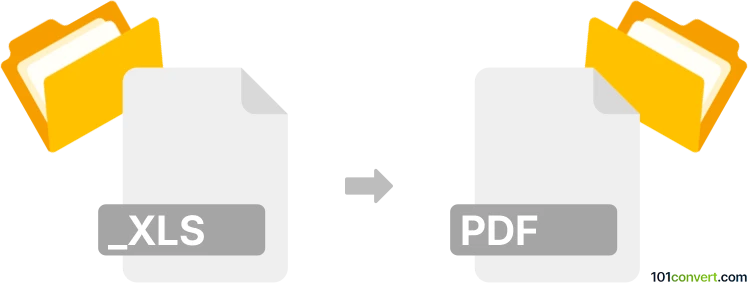
How to convert _xls to pdf file
- Other formats
- No ratings yet.
101convert.com assistant bot
3h
Understanding the xls and pdf file formats
XLS is the file extension for Microsoft Excel spreadsheets created in versions prior to Excel 2007. These files store data in tabular form, supporting formulas, charts, and formatting. PDF (Portable Document Format) is a widely used file format developed by Adobe, designed to present documents consistently across devices and platforms, preserving layout and formatting.
Why convert xls to pdf?
Converting XLS files to PDF ensures that your spreadsheet's layout, fonts, and formatting remain intact when sharing with others, regardless of the recipient's software or operating system. PDFs are also easier to print and more secure for distribution.
How to convert xls to pdf
There are several methods to convert an XLS file to PDF:
- Microsoft Excel: Open your XLS file, then go to File → Export → Create PDF/XPS Document or File → Save As and select PDF as the file type.
- Online converters: Websites like iLovePDF or Smallpdf allow you to upload your XLS file and download the converted PDF.
- LibreOffice Calc: Open the XLS file and use File → Export As → Export as PDF to save your spreadsheet as a PDF.
Best software for xls to pdf conversion
The most reliable and accurate way to convert XLS to PDF is by using Microsoft Excel. It preserves formatting, formulas, and layout. For those without Excel, LibreOffice Calc is a free alternative that also provides high-quality conversions. For quick, no-installation-needed solutions, online converters like iLovePDF and Smallpdf are user-friendly and efficient.
Tips for successful conversion
- Check your spreadsheet for hidden rows or columns before converting.
- Preview the PDF after conversion to ensure all data and formatting are preserved.
- Use password protection or PDF restrictions if sharing sensitive information.
Note: This _xls to pdf conversion record is incomplete, must be verified, and may contain inaccuracies. Please vote below whether you found this information helpful or not.