Convert _DOCX to DOCX
How to re-save or refresh a DOCX file using Microsoft Word and other tools for optimal compatibility.
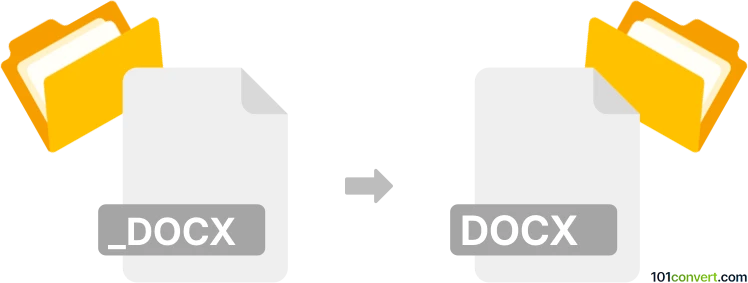
How to convert _docx to docx file
- Other formats
- No ratings yet.
101convert.com assistant bot
1h
Understanding docx and docx file formats
DOCX is the modern Microsoft Word document format introduced with Word 2007. It is based on the Office Open XML standard, offering better compression, improved data recovery, and enhanced support for advanced formatting and multimedia. DOCX files are widely used for creating, editing, and sharing text documents with rich formatting, images, tables, and other elements.
Since both the source and target formats are DOCX, the process is essentially about re-saving or re-exporting the file, which can be useful for updating the file structure, removing corruption, or ensuring compatibility with newer software versions.
How to convert docx to docx
Converting a DOCX file to another DOCX file is straightforward. This process is often used to refresh the file, remove hidden metadata, or repair a potentially corrupted document. Here’s how you can do it:
- Open the original DOCX file in Microsoft Word.
- Go to File → Save As.
- Choose the location where you want to save the new file.
- Select Word Document (*.docx) as the file type.
- Enter a new file name and click Save.
This will create a fresh copy of your document in the DOCX format.
Best software for docx to docx conversion
The most reliable software for converting DOCX to DOCX is Microsoft Word itself, as it ensures full compatibility and preserves all formatting and content. Alternatives include:
- LibreOffice Writer: Open the DOCX file and use File → Save As to export it as a new DOCX file.
- Google Docs: Upload the DOCX file, open it, and use File → Download → Microsoft Word (.docx) to save a new copy.
- Online converters: Websites like Zamzar or CloudConvert can re-save DOCX files, but for best results, use desktop software.
Why convert docx to docx?
Reasons to convert or re-save a DOCX file include:
- Repairing a corrupted document
- Removing hidden metadata or personal information
- Ensuring compatibility with newer versions of Word
- Refreshing the file structure for better performance
Regardless of your reason, the process is quick and maintains all your document’s content and formatting.
Note: This _docx to docx conversion record is incomplete, must be verified, and may contain inaccuracies. Please vote below whether you found this information helpful or not.
Suggested software and links: _docx to docx converters
Browse file conversions by category
- 3D modeling (785)
- Accounting and taxes (127)
- Archives (349)
- Audio (875)
- Audio to text (42)
- CAD formats (497)
- Computer games (58)
- Contacts and address books (132)
- Databases (260)
- Disk images (266)
- Documents (1690)
- Ebooks (234)
- Fonts (57)
- GPS navigation, maps, GIS (101)
- Graphics (1485)
- Graphics embroidery (299)
- Internet (117)
- Mind maps and flowcharts (80)
- Mobile platforms (452)
- Music composition (212)
- Other formats (16449)
- Programming (57)
- Text files (74)
- Video (1463)
- Video subtitles (70)
- Virtualization (58)
- Web design (17)