Convert 8BPS to PSD
How to convert 8bps raw Photoshop data to psd files and the best tools for the process.
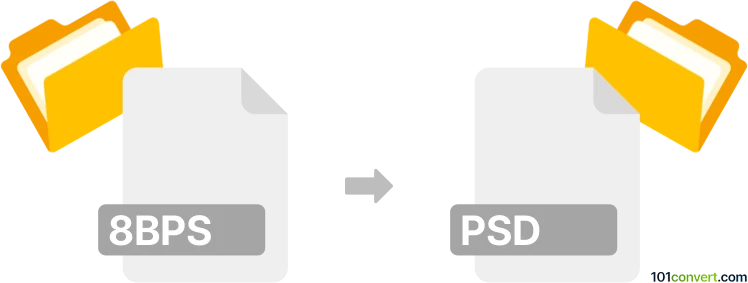
How to convert 8bps to psd file
- Other formats
- No ratings yet.
101convert.com assistant bot
7h
Understanding 8bps and psd file formats
8bps is the internal file format used by Adobe Photoshop to store image data, particularly for layered images. It is not a standard file extension for saving images, but rather a format identifier within the psd (Photoshop Document) file. On the other hand, psd is the native file format for Adobe Photoshop, supporting layers, masks, transparency, and a wide range of image editing features.
Why convert 8bps to psd?
Since 8bps is essentially the core structure of a psd file, converting 8bps to psd allows you to open and edit the image in Photoshop or compatible software. This conversion is necessary if you have extracted or received raw 8bps data and need to work with it in a standard image editing environment.
How to convert 8bps to psd
Direct conversion from 8bps to psd is uncommon, as 8bps is not typically distributed as a standalone file. However, if you have a raw 8bps file, you can use specialized tools or scripts to wrap the 8bps data with the necessary psd file headers and structure.
Best software for 8bps to psd conversion
Adobe Photoshop itself does not natively open raw 8bps files. For conversion, consider the following options:
- PSD File Repair Tools: Some advanced repair or recovery tools can reconstruct a psd file from 8bps data.
- Custom Scripts: Python libraries like psd-tools can help you parse 8bps data and save it as a psd file.
- Online Converters: There are currently no mainstream online converters for 8bps to psd, so using a script or contacting a data recovery specialist is recommended.
Step-by-step conversion using psd-tools (Python)
- Install psd-tools: pip install psd-tools
- Write a script to read the 8bps data and save it as a psd file.
- Open the resulting psd file in Adobe Photoshop: File → Open
Tips and considerations
- Always back up your original 8bps data before attempting conversion.
- If you are unsure about scripting, seek help from a professional or use data recovery services.
- Once converted, verify the integrity of the psd file by opening it in Photoshop.
Note: This 8bps to psd conversion record is incomplete, must be verified, and may contain inaccuracies. Please vote below whether you found this information helpful or not.