Convert 7Z.039 to 001
How to convert 7z.039 split archive files to 001 format and extract them using 7-Zip.
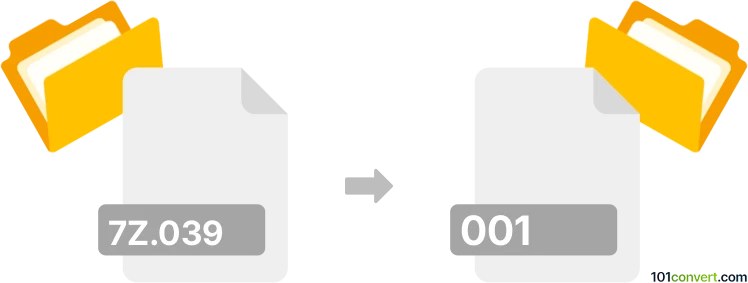
How to convert 7z.039 to 001 file
- Other formats
- No ratings yet.
101convert.com assistant bot
3h
Understanding 7z.039 and 001 file formats
7z.039 is a part of a split archive created by the 7-Zip compression tool. When a large file or folder is compressed and split into multiple volumes, each part is given a sequential extension such as .7z.001, .7z.002, ..., and so on. However, sometimes users may encounter split archives with extensions like .7z.039, indicating the 39th part of the archive.
001 files are also split archive parts, commonly used by various archiving tools. The .001 extension typically represents the first segment of a split archive, with subsequent parts named .002, .003, etc. These files are not standalone and require all parts to be present for extraction.
Why convert 7z.039 to 001?
Conversion from 7z.039 to 001 is not a traditional file format conversion. Instead, it involves renaming or reassembling split archive parts to ensure compatibility with extraction tools that expect the .001, .002, ... naming convention. This is useful if you have a split archive with non-standard numbering and want to use software that recognizes the .001 format.
How to convert 7z.039 to 001
To convert a 7z.039 file to a 001 file, follow these steps:
- Ensure you have all parts of the split archive (e.g., .7z.001 to .7z.039).
- Rename the files from filename.7z.001, filename.7z.002, ..., filename.7z.039 to filename.001, filename.002, ..., filename.039. This can be done manually or with a batch renaming tool.
- Once renamed, use a compatible extraction tool to open filename.001 and extract the contents.
Best software for handling split archives
The most reliable software for working with split archives is 7-Zip (Windows, free and open-source). It supports both .7z.### and .### split archive formats. To extract:
- Open 7-Zip File Manager.
- Navigate to the folder containing your split files.
- Select the filename.001 (or filename.7z.001 if not renamed).
- Click Extract and choose your destination folder.
Other tools like WinRAR and PeaZip also support split archive extraction.
Tips and troubleshooting
- Ensure all parts are present and correctly named before extraction.
- If extraction fails, check for missing or corrupted parts.
- Do not attempt to open .039 or .001 files directly; always start extraction from the first part.
Note: This 7z.039 to 001 conversion record is incomplete, must be verified, and may contain inaccuracies. Please vote below whether you found this information helpful or not.