Convert 7Z.001 to ZIP
How to convert 7z.001 multi-part archives to ZIP files for better compatibility and sharing.
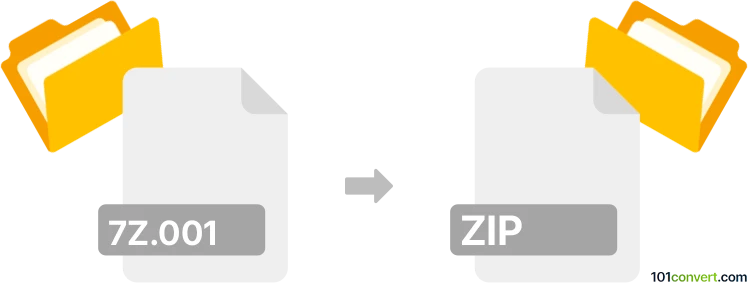
How to convert 7z.001 to zip file
- Other formats
- No ratings yet.
101convert.com assistant bot
4h
Understanding 7z.001 and zip file formats
7z.001 files are the first part of a multi-volume archive created by 7-Zip or similar archiving tools. These files are used to split large archives into smaller, manageable pieces for easier storage or transfer. To extract the contents, all parts (e.g., 7z.001, 7z.002, etc.) are required.
ZIP is a widely used compressed archive format that supports lossless data compression. ZIP files are compatible with most operating systems and can contain one or more files or folders compressed together.
Why convert 7z.001 to zip?
Converting a 7z.001 archive to a ZIP file can improve compatibility, as ZIP files are supported by more devices and software. This is especially useful for sharing files with users who may not have 7-Zip or similar tools installed.
How to convert 7z.001 to zip
Direct conversion from 7z.001 to ZIP is not possible without first extracting the contents of the multi-part 7z archive. Once extracted, you can re-compress the files into a ZIP archive. Here’s how to do it:
Step 1: Extract the 7z.001 archive
- Ensure all parts of the archive (7z.001, 7z.002, etc.) are in the same folder.
- Download and install 7-Zip (available for Windows, macOS, and Linux).
- Right-click the 7z.001 file and select 7-Zip → Extract Here or 7-Zip → Extract to <folder>.
- Wait for the extraction to complete. All files will be combined and extracted to the chosen location.
Step 2: Compress extracted files to ZIP
- Select the extracted files or folder.
- Right-click and choose 7-Zip → Add to archive....
- In the Add to Archive window, set Archive format to zip.
- Click OK to create the ZIP file.
Best software for the conversion
The recommended tool for this process is 7-Zip due to its robust support for both 7z and ZIP formats. It is free, open-source, and available for multiple platforms. Alternatives include WinRAR and PeaZip, but 7-Zip is the most straightforward for this task.
Summary
To convert a 7z.001 archive to a ZIP file, first extract all parts using 7-Zip, then re-compress the extracted files into a ZIP archive. This ensures maximum compatibility and ease of sharing.
Note: This 7z.001 to zip conversion record is incomplete, must be verified, and may contain inaccuracies. Please vote below whether you found this information helpful or not.