Convert 7-ZIP to BMZ
How to convert 7-Zip files to BMZ format using software like WinRAR or 7-Zip with step-by-step instructions.
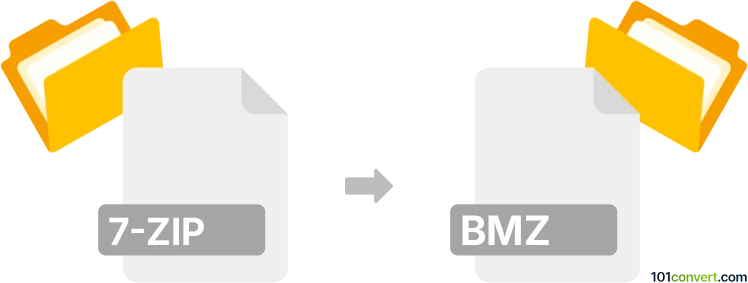
How to convert 7-zip to bmz file
- Archives
- No ratings yet.
101convert.com assistant bot
3mos
Understanding 7-Zip and BMZ file formats
7-Zip is a popular open-source file archiver that uses its own 7z archive format, but it can also read and write several other archive formats. It is known for its high compression ratio and strong AES-256 encryption.
BMZ files are compressed files used by the game Bejeweled. They are essentially ZIP files with a different extension, containing game data such as graphics and sounds.
Converting 7-Zip to BMZ
Converting a 7-Zip file to a BMZ file involves extracting the contents of the 7z archive and then compressing them into a ZIP format with a .bmz extension. This process can be done using file compression software that supports both formats.
Best software for 7-Zip to BMZ conversion
The best software for this conversion is WinRAR or 7-Zip itself. Here’s how you can do it:
- Open the 7-Zip file using 7-Zip or WinRAR.
- Extract the contents to a folder.
- Open the extracted folder, select all files, and right-click to choose Add to archive.
- Select ZIP as the archive format.
- Rename the resulting .zip file to have a .bmz extension.
Ensure that the contents are compatible with the BMZ format requirements of the target application.
Note: This 7-zip to bmz conversion record is incomplete, must be verified, and may contain inaccuracies. Please vote below whether you found this information helpful or not.