Convert 602 to HTML
How to convert 602Pro PC Suite files to HTML for web compatibility using LibreOffice or legacy software.
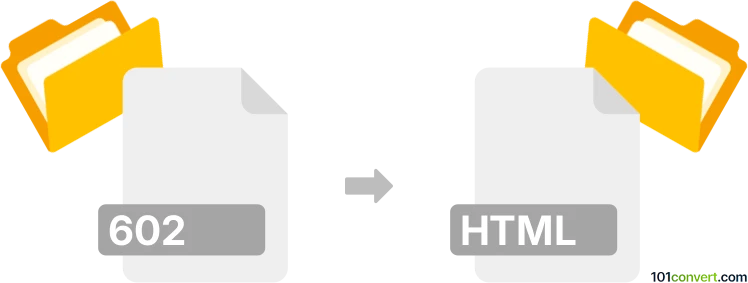
How to convert 602 to html file
- Other formats
- No ratings yet.
101convert.com assistant bot
2h
Understanding 602 and HTML file formats
602 files are associated with the 602Pro PC Suite, a popular office suite from the 1990s, particularly in Central and Eastern Europe. The suite's word processor, 602Text, used the .602 file extension for its proprietary document format. These files can contain formatted text, images, and basic layout elements.
HTML (HyperText Markup Language) is the standard markup language for creating web pages. HTML files are widely supported and can be viewed in any web browser, making them ideal for sharing documents online.
Why convert 602 to HTML?
Converting a 602 file to HTML allows you to make legacy documents accessible on modern platforms and devices. HTML files are easy to share, edit, and publish on the web, ensuring your content remains usable and accessible.
How to convert 602 to HTML
Since the 602 format is obsolete, direct conversion tools are rare. The best approach is to use LibreOffice, which offers broad support for legacy formats, or to use a virtual machine with 602Pro PC Suite installed. Here are the steps using LibreOffice:
- Download and install LibreOffice from the official website.
- Open LibreOffice Writer.
- Go to File → Open and select your .602 file.
- Once the file is open, go to File → Export As → Export as HTML.
- Choose your destination folder and save the file.
If LibreOffice cannot open the .602 file, consider using a virtual machine with Windows 98 and 602Pro PC Suite installed. Open the file in 602Text, then use File → Save As and select HTML as the output format.
Recommended software for 602 to HTML conversion
- LibreOffice – Free, open-source office suite with support for many legacy formats.
- 602Pro PC Suite (in a virtual machine) – For direct access to original files and export options.
Tips for successful conversion
- Formatting may not be preserved perfectly due to differences between 602 and HTML.
- Check the resulting HTML file in a web browser and edit as needed for best appearance.
- Consider converting to an intermediate format (like RTF or DOC) if direct conversion fails.
Note: This 602 to html conversion record is incomplete, must be verified, and may contain inaccuracies. Please vote below whether you found this information helpful or not.