Convert 3MF to JPG
How to convert 3mf to jpg. Exporting 3MF graphics files to JPG converters.
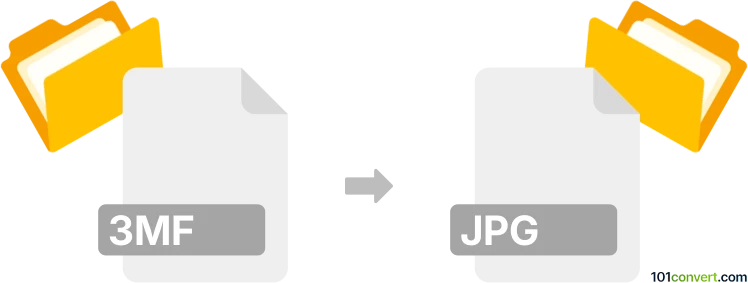
How to convert 3mf to jpg file
- Graphics
- No ratings yet.
The easiest way to achieve 3mf to jpg conversion, i.e. 2D export of 3D model exported as .3mf file to a JPEG format (.jpg) is to use the Paint 3D app available for Windows 10, which you can get from Microsoft Store for free. Once you have opened your .3mf file in Paint 3D, simply click on the folder icon in the upper-left corner and use the Export file function to convert 3mf to jpg which will create 2D picture of your model.
101convert.com assistant bot
2mos
Understanding 3MF and JPG file formats
The 3MF (3D Manufacturing Format) is a file format used for 3D printing. It is designed to be a comprehensive format that includes all the necessary information for a 3D model, such as geometry, materials, colors, and other attributes. This makes it a preferred choice for 3D printing applications, as it ensures that the printed object matches the designer's intent.
On the other hand, the JPG (or JPEG) format is a widely-used image format known for its lossy compression, which reduces file size while maintaining acceptable image quality. JPG is commonly used for digital photography and web graphics due to its balance between quality and file size.
Why convert 3MF to JPG?
Converting a 3MF file to a JPG image can be useful for sharing a visual representation of a 3D model without the need for specialized 3D viewing software. This conversion allows designers and engineers to easily showcase their 3D models in presentations, websites, or documentation.
Best software for 3MF to JPG conversion
One of the best software options for converting 3MF files to JPG is Autodesk Fusion 360. This powerful 3D modeling software allows users to open 3MF files and export them as 2D images in various formats, including JPG.
To convert a 3MF file to JPG using Autodesk Fusion 360, follow these steps:
- Open Autodesk Fusion 360 and import your 3MF file.
- Navigate to the File menu and select Export.
- Choose the Image option and select JPG as the file format.
- Adjust the image settings as needed and click Export to save the JPG file.
Other software options include Blender and 3D Builder, which also support 3MF to JPG conversion.
Suggested software and links: 3mf to jpg converters
This record was last reviewed some time ago, so certain details or software may no longer be accurate.
Help us decide which updates to prioritize by clicking the button.