Convert 3GPP2 to MPG
How to convert 3gpp2 video files to mpg format using VLC Media Player or online converters.
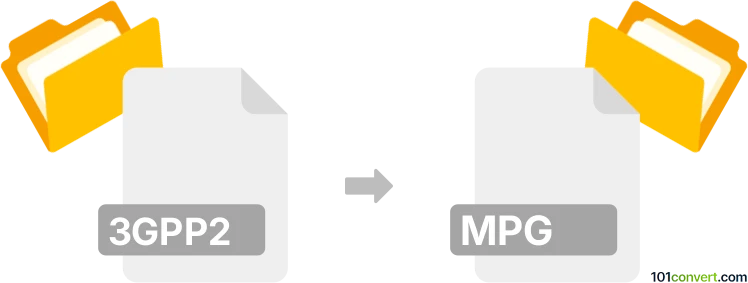
How to convert 3gpp2 to mpg file
- Other formats
- No ratings yet.
101convert.com assistant bot
6h
Understanding 3gpp2 and mpg file formats
3GPP2 is a multimedia container format developed for 3G mobile phones, primarily used to store video and audio streams captured by mobile devices. Files with the .3gpp2 extension are commonly found on older mobile phones and are optimized for efficient storage and playback on limited hardware.
MPG (or MPEG) is a widely used video file format standardized by the Moving Picture Experts Group. It is known for its compatibility across various platforms and devices, offering good video quality with efficient compression. .mpg files are commonly used for video streaming, DVD video, and digital television.
Why convert 3gpp2 to mpg?
Converting 3gpp2 files to mpg format enhances compatibility with a broader range of media players, editing software, and devices. MPG files are easier to share, edit, and play on computers, TVs, and online platforms.
Best software for 3gpp2 to mpg conversion
One of the most reliable tools for converting 3gpp2 to mpg is VLC Media Player. VLC is a free, open-source media player that also offers robust file conversion capabilities.
How to convert 3gpp2 to mpg using VLC Media Player
- Download and install VLC Media Player from the official website.
- Open VLC and go to Media → Convert / Save.
- Click Add and select your .3gpp2 file.
- Click Convert / Save at the bottom.
- In the Profile dropdown, select Video - MPEG-2 + MPGA (TS) or a similar MPG profile.
- Choose a destination file name with the .mpg extension.
- Click Start to begin the conversion.
Alternative online converters
If you prefer not to install software, online converters like CloudConvert or Zamzar can convert 3gpp2 to mpg directly in your browser. Simply upload your file, choose MPG as the output format, and download the converted file.
Tips for successful conversion
- Ensure your 3gpp2 file is not corrupted before conversion.
- Check the output mpg file for audio and video sync.
- For batch conversions, VLC and some online tools support multiple files at once.
Note: This 3gpp2 to mpg conversion record is incomplete, must be verified, and may contain inaccuracies. Please vote below whether you found this information helpful or not.