Convert 3GPP to WAV
How to convert .3gpp videos directly to .wav audio format.
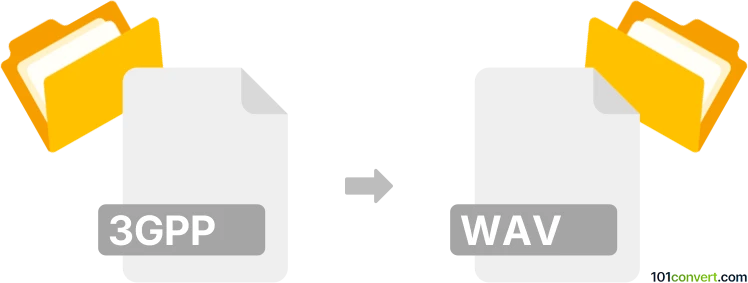
How to convert 3gpp to wav file
- Video
- No ratings yet.
In case you are searching for ways to extract the audio track (WAV) from a 3GPP video file, you will find a few of options for directly converting 3GPP Media Files to WAVE Audio Files (.3gpp to .wav conversion).
As far as we know, utilities such as Free Studio or Wondershare UniConverter, will allow you to import 3GPP videos and save their extracted audio track in WAV format.
101convert.com assistant bot
2mos
Understanding 3GPP and WAV file formats
The 3GPP file format is a multimedia container format primarily used for 3G mobile phones. It is designed to store audio and video streams and is commonly used for streaming and sharing media on mobile devices. The format is based on the ISO base media file format and is highly efficient for mobile networks.
On the other hand, the WAV file format, also known as Waveform Audio File Format, is a standard for storing audio on PCs. It is an uncompressed audio format that provides high-quality sound, making it ideal for professional audio editing and playback. WAV files are widely used in the music industry and are compatible with most audio playback software.
How to convert 3GPP to WAV
Converting a 3GPP file to a WAV file involves changing the file format from a compressed mobile-friendly format to an uncompressed, high-quality audio format. This conversion is useful when you need to edit the audio or play it on devices that do not support 3GPP.
Best software for 3GPP to WAV conversion
One of the best software options for converting 3GPP to WAV is VLC Media Player. VLC is a versatile media player that supports a wide range of audio and video formats and includes a built-in conversion feature.
To convert using VLC, follow these steps:
- Open VLC Media Player.
- Go to Media → Convert/Save.
- Click on Add and select the 3GPP file you want to convert.
- Click on Convert/Save and choose Convert.
- Select WAV as the output format.
- Choose the destination file and click Start to begin the conversion.
Another excellent tool is Freemake Audio Converter, which offers a user-friendly interface and supports batch conversion.
Conclusion
Converting 3GPP files to WAV format is a straightforward process with the right tools. Whether you choose VLC Media Player or Freemake Audio Converter, you can easily transform your mobile audio files into high-quality WAV files for professional use.
Suggested software and links: 3gpp to wav converters
This record was last reviewed some time ago, so certain details or software may no longer be accurate.
Help us decide which updates to prioritize by clicking the button.