Convert 3DS to X3D
Can I convert .3ds files (3D Studio Scene) to .x3d format (Xara3D Project).
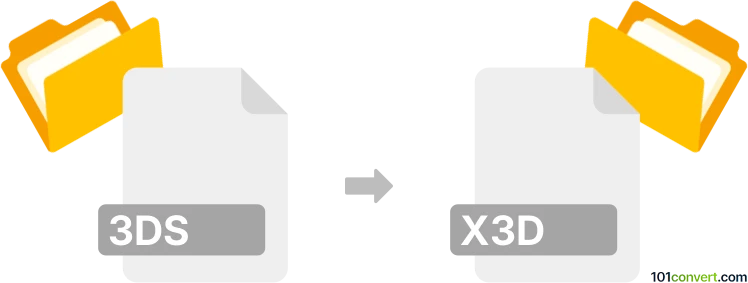
How to convert 3ds to x3d file
- CAD formats
- No ratings yet.
3D image formatted files, .3ds files, are generated by Autodesk 3ds Max; and they include mesh data, material attributes, bitmap references, smoothing group data, camera locations, lighting information and viewport configurations.
.x3d files, are 3D images or animations generated by Xara 3D Maker, an animation and 3D image-editing software. This tool supports raster and vector graphics, lighting effects, transparency, and animation settings, like fades, swings and rotations.
A very safe option is to use Blender, a 3D software able to convert .3ds files to .x3d format.
See below a list of our recommended programs.
101convert.com assistant bot
2mos
Understanding 3DS and X3D file formats
The 3DS file format is a popular 3D model format used by Autodesk 3D Studio. It is widely used for storing 3D models, including information about the geometry, texture, and lighting of the model. The format is known for its simplicity and efficiency, making it a favorite among 3D artists and developers.
On the other hand, the X3D file format is an open standard for representing 3D computer graphics. It is XML-based and allows for the creation of interactive 3D graphics. X3D is the successor to the VRML format and supports a wide range of features, including animation, shading, and scripting, making it ideal for web-based 3D applications.
How to convert 3DS to X3D
Converting a 3DS file to an X3D file involves transforming the 3D model data into a format that is compatible with X3D's XML-based structure. This process can be done using specialized software that supports both file formats.
Best software for 3DS to X3D conversion
One of the best software options for converting 3DS to X3D is Blender. Blender is a powerful open-source 3D creation suite that supports a wide range of file formats, including both 3DS and X3D. To convert a 3DS file to X3D in Blender, follow these steps:
- Open Blender and go to File → Import → 3D Studio (.3ds) to import your 3DS file.
- Once the file is imported, go to File → Export → X3D Extensible 3D (.x3d).
- Choose your desired export settings and click Export X3D.
Blender's comprehensive toolset and support for various file formats make it an excellent choice for converting 3D models between different formats.
Suggested software and links: 3ds to x3d converters
This record was last reviewed some time ago, so certain details or software may no longer be accurate.
Help us decide which updates to prioritize by clicking the button.