Convert 3DO to OBJ
How to convert 3DO 3D model files to the widely supported OBJ format using the best available tools.
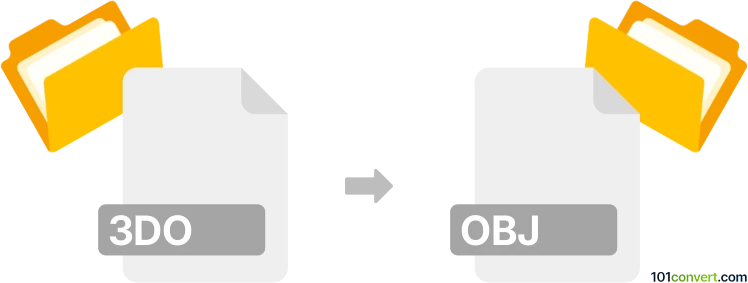
How to convert 3do to obj file
- Other formats
- No ratings yet.
101convert.com assistant bot
9h
Understanding 3DO and OBJ file formats
3DO is a proprietary 3D model file format primarily associated with classic video games, such as those developed for the 3DO console or games like Star Wars: Galactic Battlegrounds. These files store 3D geometry, textures, and sometimes animation data in a format tailored for specific engines.
OBJ is a widely-used, open 3D model format developed by Wavefront Technologies. It stores 3D geometry, including vertices, normals, and texture coordinates, and is supported by most modern 3D modeling and rendering software.
Why convert 3DO to OBJ?
Converting 3DO files to OBJ allows you to use legacy 3D models in modern 3D software, game engines, or for 3D printing. OBJ's compatibility makes it ideal for editing, rendering, or further conversion.
How to convert 3DO to OBJ
Since 3DO is a niche format, direct conversion tools are rare. The best approach is to use specialized tools or community-made utilities designed for extracting and converting 3DO models.
Recommended software: 3D Object Converter
3D Object Converter is a powerful tool that supports a wide range of 3D formats, including 3DO. It allows you to open 3DO files and export them as OBJ files.
- Download and install 3D Object Converter.
- Open the program and use File → Open to select your 3DO file.
- Once loaded, go to File → Save As and choose Wavefront OBJ (*.obj) as the output format.
- Click Save to complete the conversion.
Alternative: Blender (with plugin)
If you prefer open-source solutions, Blender can import OBJ files but does not natively support 3DO. However, community plugins or scripts may exist for importing 3DO files. After importing, you can export as OBJ via File → Export → Wavefront (.obj).
Tips for successful conversion
- Check for texture files and ensure they are exported alongside the OBJ.
- Inspect the model in your 3D software after conversion for any geometry or material issues.
- If you encounter problems, look for game-specific 3DO converters or extraction tools in modding communities.
Summary
Converting 3DO to OBJ opens up legacy 3D models for use in modern applications. 3D Object Converter is the most reliable tool for this process, ensuring compatibility and ease of use.
Note: This 3do to obj conversion record is incomplete, must be verified, and may contain inaccuracies. Please vote below whether you found this information helpful or not.
Browse file conversions by category
- 3D modeling (792)
- Accounting and taxes (128)
- Archives (349)
- Audio (879)
- Audio to text (42)
- CAD formats (497)
- Computer games (58)
- Contacts and address books (132)
- Databases (260)
- Disk images (266)
- Documents (1697)
- Ebooks (234)
- Fonts (57)
- GPS navigation, maps, GIS (102)
- Graphics (1487)
- Graphics embroidery (299)
- Internet (119)
- Mind maps and flowcharts (88)
- Mobile platforms (452)
- Music composition (212)
- Other formats (17513)
- Programming (60)
- Text files (74)
- Video (1465)
- Video subtitles (70)
- Virtualization (58)
- Web design (17)