Convert 3DC to 3DM
How to convert 3DC files from 3D-Coat to 3DM format for use in Rhino using OBJ or FBX as intermediates.
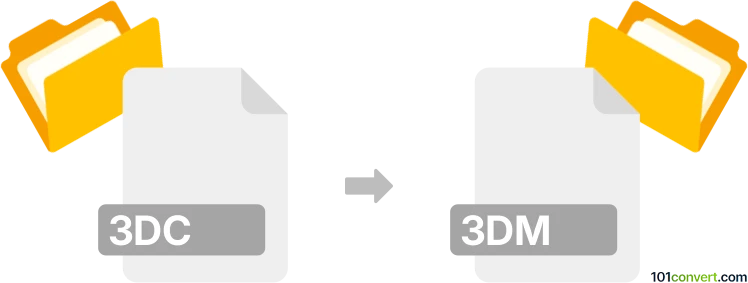
How to convert 3dc to 3dm file
- Other formats
- No ratings yet.
101convert.com assistant bot
5h
Understanding 3dc and 3dm file formats
3DC files are typically associated with 3D model data, often used by programs like 3D-Coat for storing sculpted models, textures, and other project information. The format is not widely supported outside its native application, making interoperability a challenge.
3DM files, on the other hand, are the native format for Rhinoceros 3D (Rhino), a popular CAD and 3D modeling software. The 3DM format is based on the openNURBS initiative, allowing for broad compatibility with many 3D modeling and CAD applications.
Why convert 3dc to 3dm?
Converting 3DC to 3DM is useful when you need to transfer sculpted or textured models from 3D-Coat to Rhino or other CAD software that supports the 3DM format. This enables further editing, rendering, or integration into architectural and engineering workflows.
How to convert 3dc to 3dm
There is no direct converter that supports 3DC to 3DM conversion due to the proprietary nature of the 3DC format. However, you can use an intermediate format supported by both applications, such as OBJ or FBX. Here’s a step-by-step process:
- Open your 3DC file in 3D-Coat.
- Export the model using File → Export → Export as OBJ (or FBX).
- Open Rhinoceros 3D (Rhino).
- Import the exported OBJ or FBX file using File → Import.
- Save the imported model as a 3DM file using File → Save As → 3DM.
Best software for 3dc to 3dm conversion
- 3D-Coat: Essential for opening and exporting 3DC files.
- Rhinoceros 3D (Rhino): Best for importing OBJ/FBX and saving as 3DM.
There are no reliable online converters for this workflow due to the proprietary nature of 3DC files. Using the native applications ensures the best results and preserves as much model data as possible.
Tips for successful conversion
- Check for mesh or texture issues after importing into Rhino.
- Consider exporting in multiple formats (OBJ, FBX) to see which preserves more details.
- Update both 3D-Coat and Rhino to the latest versions for best compatibility.
Note: This 3dc to 3dm conversion record is incomplete, must be verified, and may contain inaccuracies. Please vote below whether you found this information helpful or not.