Convert 123 to XLS
How to export Lotus 123 spreadsheets to Excel. Available 123 to xls converters.
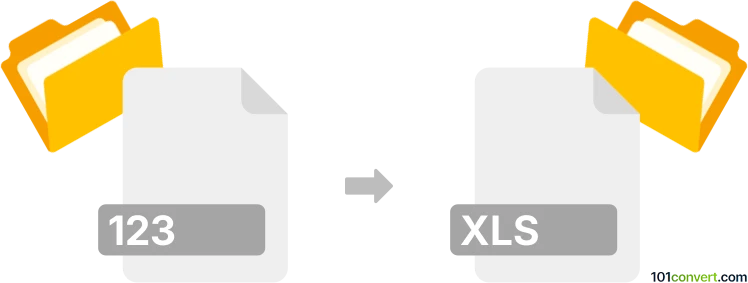
How to convert 123 to xls file
- Documents
- No ratings yet.
Some spreadsheet programs still support files from long discontinued programs, such as Lotus 1-2-3. However, with each new version, support for old format slowly phases out and you will probably need to use some special converter if you need to export old .123 files to Excel's XLS format.
101convert.com assistant bot
3mos
Understanding 123 and XLS file formats
The 123 file format is associated with Lotus 1-2-3, a spreadsheet program that was popular in the 1980s and 1990s. It was one of the first spreadsheet applications available for personal computers and was widely used for data analysis and financial modeling. The 123 format is now considered obsolete, but many users still have legacy files that need to be accessed or converted.
The XLS file format is a spreadsheet format created by Microsoft Excel. It is part of the Microsoft Office suite and is widely used for storing, organizing, and analyzing data. XLS files can contain a variety of data types, including text, numbers, formulas, and charts. The XLS format is more modern and compatible with a wide range of software applications.
How to convert 123 to XLS
Converting a 123 file to an XLS file allows you to access and edit your data using modern spreadsheet software like Microsoft Excel. Here are the steps to perform the conversion:
- Open the 123 file using a compatible software like Lotus 1-2-3 or a compatible viewer.
- Navigate to the File menu and select Save As or Export.
- Choose the XLS format from the list of available file types.
- Save the file to your desired location.
Best software for 123 to XLS conversion
While Lotus 1-2-3 is no longer widely available, there are several software options that can help you convert 123 files to XLS:
- Microsoft Excel: Excel can open some 123 files directly and save them as XLS. However, compatibility may vary depending on the complexity of the original file.
- Gnumeric: This is a free and open-source spreadsheet application that supports a wide range of file formats, including 123. It can be used to open 123 files and save them as XLS.
- Online converters: There are several online services that can convert 123 files to XLS. These services are convenient but may have limitations on file size and complexity.
Suggested software and links: 123 to xls converters
This record was last reviewed some time ago, so certain details or software may no longer be accurate.
Help us decide which updates to prioritize by clicking the button.