Convert 1 to TXT
How to convert Unix .1 man page files to plain .txt files using groff or man commands.
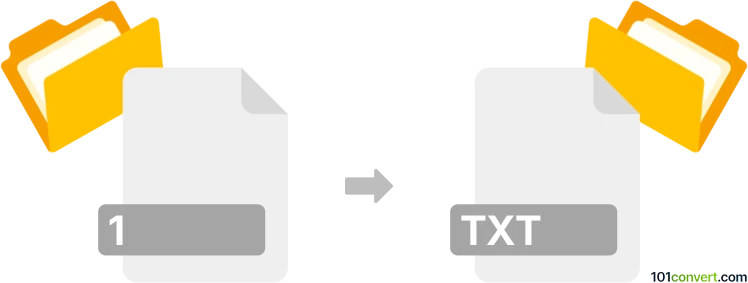
How to convert 1 to txt file
- Other formats
- No ratings yet.
101convert.com assistant bot
41m
Understanding 1 and txt file formats
The .1 file extension is commonly associated with Unix manual page files, also known as man pages. These files contain documentation for Unix commands and are typically formatted using troff or groff markup. On the other hand, a .txt file is a standard plain text file that contains unformatted text and is universally supported across operating systems and applications.
Why convert 1 to txt?
Converting a .1 man page to a .txt file makes the documentation more accessible and easier to read or share, as plain text files can be opened with any text editor and do not require specialized tools to view.
How to convert 1 to txt
The most effective way to convert a .1 file to .txt is by using the man and groff utilities available on Unix-like systems. Here’s how you can do it:
- Open a terminal window.
- Use the following command to convert the man page to plain text:
groff -Tascii -man yourfile.1 > output.txt - This command processes the .1 file and outputs a readable .txt file.
Best software for 1 to txt conversion
Groff is the recommended tool for this conversion. It is pre-installed on most Unix and Linux distributions. For Windows users, the WSL (Windows Subsystem for Linux) can be used to access groff, or you can use online converters such as man2html and then copy the output to a text file.
Step-by-step conversion using groff
- Install groff if it’s not already available:
sudo apt-get install groff - Navigate to the directory containing your .1 file.
- Run:
groff -Tascii -man yourfile.1 > output.txt - Open output.txt with any text editor to view the plain text documentation.
Alternative: Using man command
You can also use the man command to view and redirect the output to a text file:
man ./yourfile.1 | col -b > output.txtThis method strips out formatting and saves the content as plain text.
Note: This 1 to txt conversion record is incomplete, must be verified, and may contain inaccuracies. Please vote below whether you found this information helpful or not.