Convert 035 to 002
How to convert 035 files to 002 format using WinRAR or 7-Zip for file splitting and archiving.
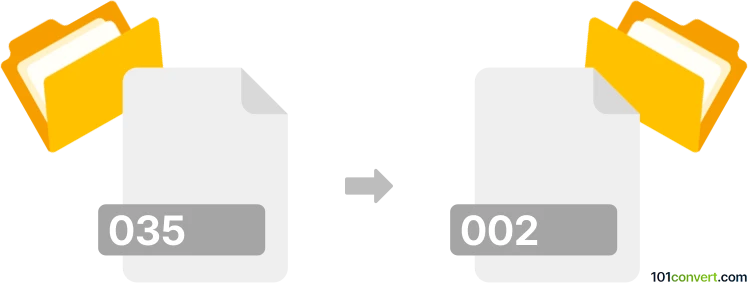
How to convert 035 to 002 file
- Archives
- No ratings yet.
Simply put, it is impossible to convert 035 to 002 directly.
Thus, there is no so-called 035 to 002 converter or a free online .035 to .002 conversion tool.
101convert.com assistant bot
3mos
Understanding 035 and 002 file formats
The 035 file format is often associated with specific software or applications that use this extension for proprietary data storage. These files may contain various types of data, such as configuration settings, user data, or other application-specific information. The exact nature of the data within a 035 file can vary widely depending on the software that created it.
On the other hand, the 002 file format is typically a part of a split archive file. When large files are divided into smaller parts for easier distribution or storage, they are often given sequential extensions like .001, .002, etc. These files are usually reassembled using specific software to recreate the original file.
How to convert 035 to 002
Converting a 035 file to a 002 file is not a straightforward process, as these formats serve different purposes. However, if the goal is to include the data from a 035 file into a split archive, you would first need to extract or convert the data within the 035 file into a format suitable for archiving, such as a standard file format like .txt or .bin.
Once the data is in a suitable format, you can use file compression and archiving software to split the file into parts, including a .002 file. This process involves creating a new archive and specifying the desired split size.
Best software for file conversion
For handling and converting 035 files, it is essential to use the software that originally created the file or a compatible application. If the goal is to split files into parts like .002, WinRAR or 7-Zip are excellent choices. These programs allow you to compress files and split them into multiple parts easily.
To split a file using WinRAR, follow these steps:
- Open WinRAR and navigate to the file you wish to split.
- Select the file and click on File → Add to archive.
- In the archive options, choose the Split to volumes, bytes option and specify the size for each part.
- Click OK to create the split archive, which will include a .002 file.
Note: This 035 to 002 conversion record is incomplete, must be verified, and may contain inaccuracies. Please vote below whether you found this information helpful or not.