Convert 014 to 004
How to handle .014 and .004 split archive files and extract their contents using 7-Zip or WinRAR.
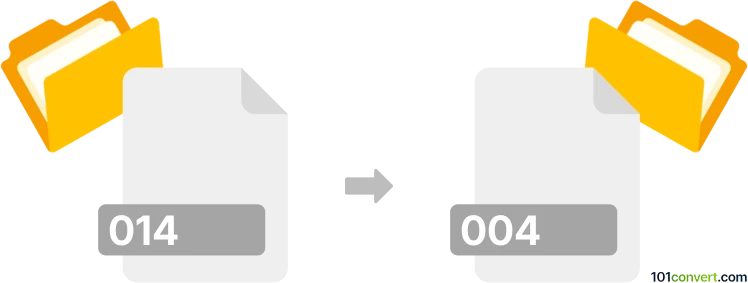
How to convert 014 to 004 file
- Other formats
- No ratings yet.
101convert.com assistant bot
5h
Understanding 014 and 004 file formats
014 and 004 files are not standard file formats but rather parts of a split archive, commonly created by file splitting tools such as WinRAR or 7-Zip. These files are sequentially numbered parts (e.g., .001, .002, ..., .014) of a larger compressed archive. The numbers indicate the order in which the files should be joined to reconstruct the original file.
Why convert 014 to 004?
Technically, you do not convert a .014 file to a .004 file. Instead, both are parts of the same split archive. If you are missing a .004 file, you cannot simply rename .014 to .004 as the data will not match. To extract the original content, you need all parts from .001 up to the last part (e.g., .014).
How to handle 014 and 004 files
To work with these files, you should:
- Ensure you have all parts of the split archive (from .001 to the last part, such as .014).
- Use a file archiver like 7-Zip or WinRAR to extract the content.
- Right-click the .001 file and select 7-Zip → Extract Here or WinRAR → Extract Here. The software will automatically use all parts in sequence.
Best software for working with split archives
- 7-Zip (free, open-source, Windows/Linux): Excellent for extracting split archives. Download from 7-zip.org.
- WinRAR (Windows): Popular for creating and extracting multi-part archives. Download from win-rar.com.
Summary
There is no direct conversion between .014 and .004 files. Both are essential parts of a split archive, and you need all parts to extract the original file. Use 7-Zip or WinRAR for the best results.
Note: This 014 to 004 conversion record is incomplete, must be verified, and may contain inaccuracies. Please vote below whether you found this information helpful or not.