Convert 008 to 7Z
How to combine .008 split archive files and convert them into a single 7z compressed file.
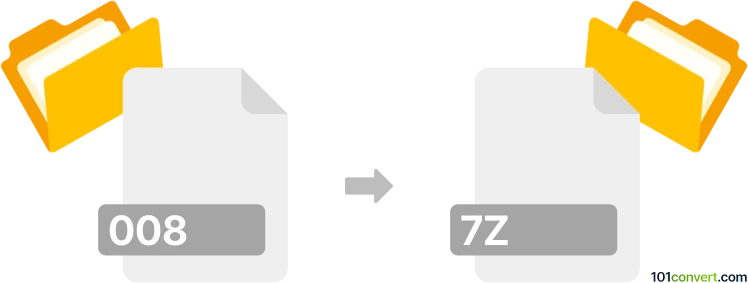
How to convert 008 to 7z file
- Other formats
- No ratings yet.
101convert.com assistant bot
7h
Understanding 008 and 7z file formats
008 files are not standalone file formats but rather represent a part of a split archive, typically created by archiving tools like 7-Zip or WinRAR. When a large file is split into multiple parts for easier distribution or storage, each part is given a sequential extension such as .001, .002, ..., .008, and so on. These files cannot be used individually; they must be combined to reconstruct the original archive.
7z files are compressed archive files created by the 7-Zip utility. The 7z format is known for its high compression ratio and support for strong AES-256 encryption. It is widely used for packaging and compressing files for storage or transfer.
How to convert 008 files to 7z
Since a .008 file is just one segment of a multi-part archive, you cannot convert a single .008 file directly to a .7z file. Instead, you need to have all parts of the split archive (e.g., .001, .002, ..., .008) in the same folder. The process involves reassembling the split archive and then optionally recompressing it into a new 7z file.
Step-by-step conversion process
- Ensure you have all parts of the split archive, including the .001 file and all subsequent parts up to .008.
- Download and install 7-Zip from the official website.
- Place all split files in the same directory.
- Right-click the .001 file and select 7-Zip → Extract Here or 7-Zip → Extract to "folder".
- 7-Zip will automatically combine all parts and extract the original content.
- To create a new 7z archive, select the extracted files, right-click, and choose 7-Zip → Add to archive....
- In the dialog, set the archive format to 7z and click OK.
Recommended software for 008 to 7z conversion
- 7-Zip (Windows, free): The best tool for handling split archives and creating 7z files.
- PeaZip (Windows/Linux, free): Another excellent archiver supporting split files and 7z format.
- WinRAR (Windows, paid): Can extract split archives and recompress to 7z using 7-Zip.
Key points to remember
- You cannot convert a single .008 file to 7z; you need the complete set of split files.
- Always use reliable archiving software like 7-Zip for best results.
- After extraction, you can recompress the files into a new 7z archive for easier storage or sharing.
Note: This 008 to 7z conversion record is incomplete, must be verified, and may contain inaccuracies. Please vote below whether you found this information helpful or not.