Convert 001 to CAB
How to convert 001 split archive files to CAB format using 7-Zip, IZArc, or Windows makecab.
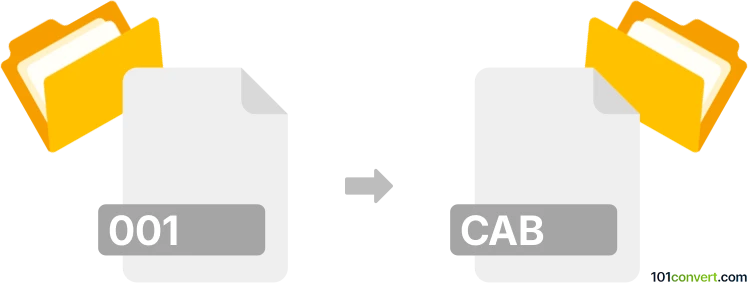
How to convert 001 to cab file
- Other formats
- No ratings yet.
101convert.com assistant bot
3h
Understanding 001 and cab file formats
001 files are typically the first part of a split archive created by file compression and splitting tools such as HJSplit or 7-Zip. These files are not standalone archives but segments of a larger file, often used to break up large files for easier distribution or storage. To access the contents, all parts (e.g., .001, .002, .003, etc.) must be present and joined together.
CAB files (Microsoft Cabinet files) are compressed archive files used primarily by Microsoft Windows for software installation packages and system file distribution. CAB files support lossless data compression and can contain multiple files and folders in a single compressed package.
How to convert 001 to cab
Direct conversion from 001 to CAB is not straightforward because a .001 file is only a segment of a split archive, not a complete archive or file. The process involves two main steps:
- Rejoin the split archive: Use a tool like 7-Zip or HJSplit to combine all the .001, .002, etc., files into the original complete file (often a compressed archive like .zip, .rar, or an uncompressed file).
- Compress to CAB: Once you have the rejoined file, use a CAB creation tool to compress it into a .cab file.
Step-by-step conversion process
- Rejoin .001 files with 7-Zip:
- Install 7-Zip (free, Windows).
- Right-click the .001 file and select 7-Zip → Extract Here or 7-Zip → Open archive.
- 7-Zip will automatically detect and join all parts (.001, .002, etc.) to extract the original file.
- Create a CAB file:
- Install IZArc (free, Windows) or use the built-in makecab utility in Windows.
- With IZArc: Right-click the extracted file or folder, select IZArc → Add to archive, then choose CAB as the archive format.
- With makecab: Open Command Prompt and run
makecab yourfile.extto create yourfile.cab.
Best software for 001 to cab conversion
- 7-Zip – For joining and extracting .001 split archives. (Download)
- IZArc – For creating CAB files from extracted content. (Download)
- makecab – Built-in Windows command-line tool for CAB file creation.
Summary
To convert 001 files to CAB, first rejoin the split archive using 7-Zip or HJSplit, then compress the resulting file into a CAB archive using IZArc or the Windows makecab utility.
Note: This 001 to cab conversion record is incomplete, must be verified, and may contain inaccuracies. Please vote below whether you found this information helpful or not.